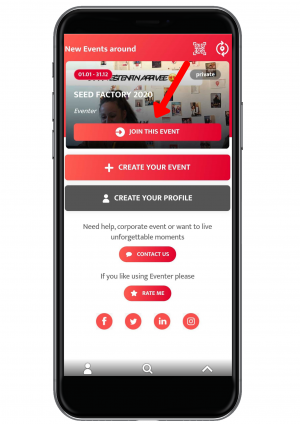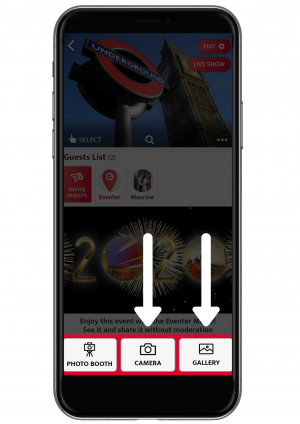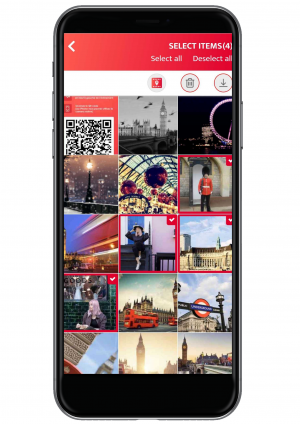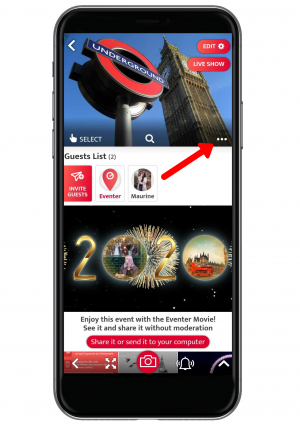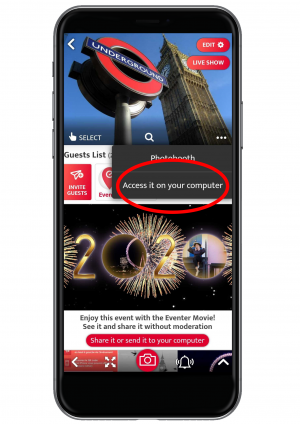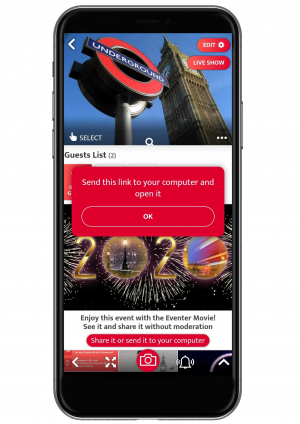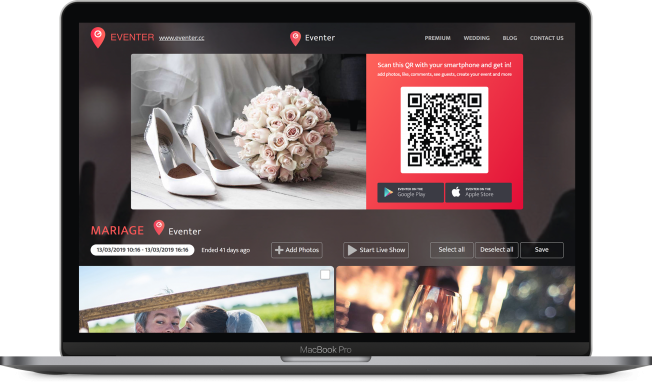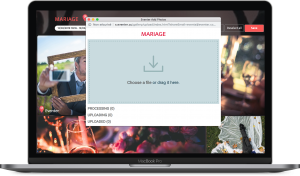Firstly please make sure your Camera is connected to your Smartphone and that the hour and the date is set correctly.
Verify that the format of the photos IS NOT RAW
Join the Event in the application Eventer (by location or invite)
Connect your Camera to your Smartphone (Wifi or Cable) using the application
Transfer the photos from the Camera to the gallery of the Smartphone
The photos appear in the Camera roll (photo gallery in the Eventer album)
Select the photos you would like to share
Retrieve the link by clicking on the options at upper right corner of the event logo in the app, then access the link using a computer
Open the mail containing the link from your PC or MAC, then Click on the link
Click on “Add photos”
Scan the QR code that appears using the app scanner
Do a simple « Drag N Drop » on the album tab